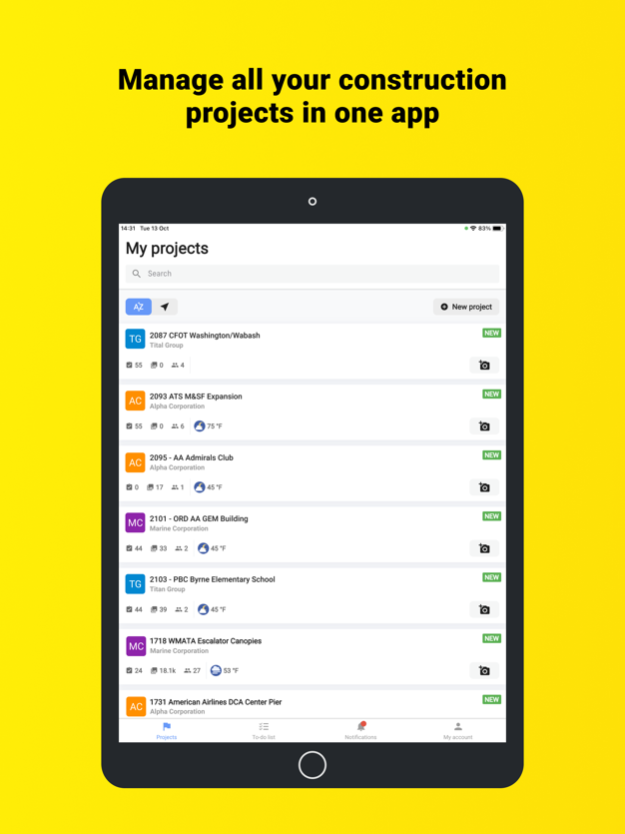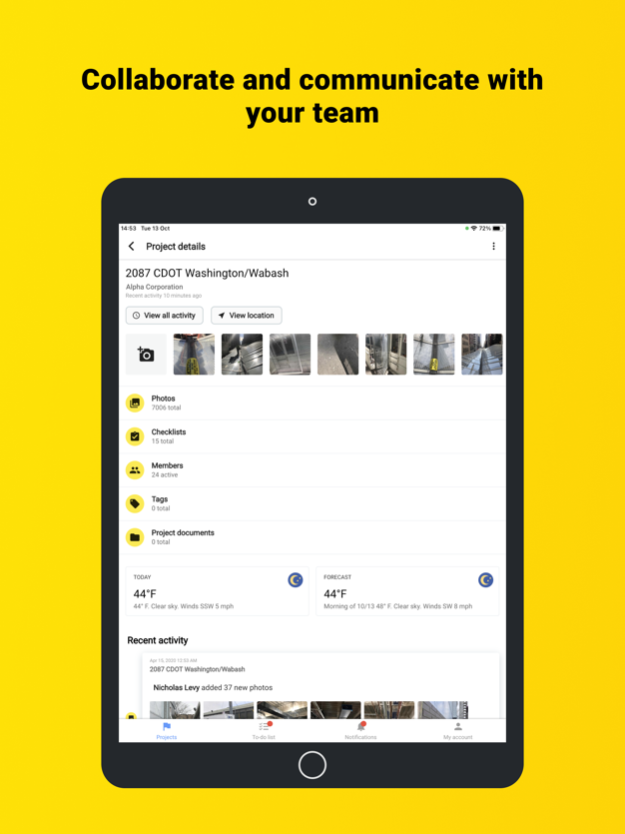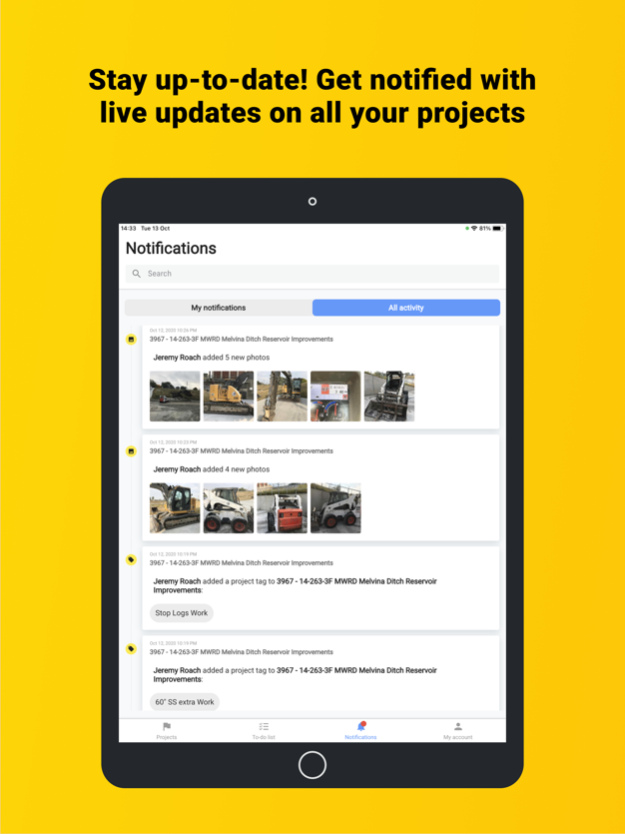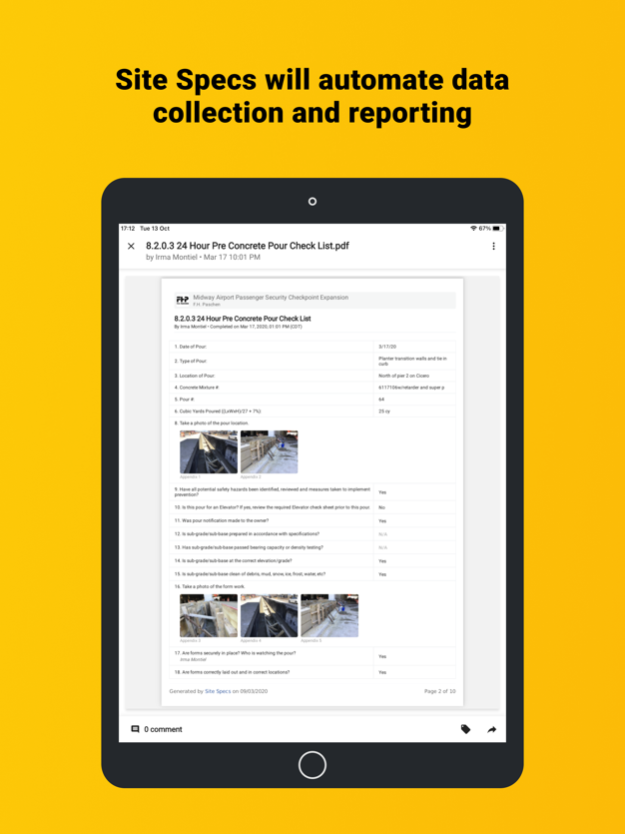Version History
Here you can find the changelog of Site Specs since it was posted on our website on 2016-10-30.
The latest version is 4.0.19 and it was updated on soft112.com on 01 April, 2024.
See below the changes in each version:
version 4.0.19
posted on 2024-02-09
Feb 9, 2024
Version 4.0.19
- Bugfix
version 4.0.16
posted on 2023-11-08
Nov 8, 2023
Version 4.0.16
- Fixed app crash issue related to photo and checklist upload
- Improved backend responsiveness
- Improved cache and memory management
version 4.0.15
posted on 2023-09-20
Sep 20, 2023
Version 4.0.15
In this version we have some major updates involving:
- Image loading optimizations
- Camera improvements: Issues related to the camera functionality, including the implementation of 'tap to focus' and scanner improvements
- Activity/notifiction corrections
- Checklist improvements: Resolved issues pertaining to checklists and assigned checklists
- Project creation form updates
- Fixed problems related to documents and scanned documents
- Members: Issues with member invitations from the mobile app
- Several minor performance enhancements on the backend
- As well as many updates to accompany website updates associated with the app
Contact us with any user requests or support questions at:
Support@SiteSpecs.io
version 4.0.14
posted on 2023-02-13
Feb 13, 2023
Version 4.0.14
checklist autoupdate fix
version 4.0.10
posted on 2022-05-31
May 31, 2022 Version 4.0.10
UPDATE!
Memory management update to allow users to clear their cached data, and automatically manage memory usage moving forward. After growing our app and adding capabilities it became critical to manage data usage for our users. We now handle, inspection reports, photos, project documents, and much more!
Our photo loading has been drastically improved.
Site Specs checklists allow for file attachments so you can link documents to any SAFETY, QUALITY, or PRODUCTION inspection form you customize for your projects. In addition to our automatic weather reporting, geo-tagging and mapping features, this makes documenting progress easier and simpler than ever.
We have made many backend improvements that speed download/upload times. We have added more search and filtering throughout the app including notifications. As always, we have addressed as many user-reported bugs as possible and appreciate all your feedback.
All of our updates are based on user feedback and requests.
Send all your feedback to support@sitespecs.io!
version 4.0.9
posted on 2021-09-30
Sep 30, 2021 Version 4.0.9
UPDATE!
Document scanner has been updated to handle all connectivity conditions! You can scan any document directly to your project folders using your phone. Site Specs automatically crops and flattens document scans for high quality. Perfect for paperwork collected onsite.
Site Specs checklists allow for file attachments so you can link documents to any SAFETY, QUALITY, or PRODUCTION inspection form you customize for your projects. In addition to our automatic weather reporting, geo-tagging and mapping features, this makes documenting progress easier and simpler than ever.
We have made many backend improvements that speed download/upload times. We have added more search and filtering throughout the app including notifications. As always, we have addressed as many user-reported bugs as possible and appreciate all your feedback.
All of our updates are based on user feedback and requests.
Send all your feedback to support@sitespecs.io!
version 4.0.8
posted on 2021-07-16
Jul 16, 2021 Version 4.0.8
UPDATE!
Our document management system just keeps getting better. In addition to our document scanner that auto-crops and files your documents, we added document attachments and dynamic question types to our totally customizable checklists. Now users can attach any document type to checklists as well as choose from dynamically changing choices based on project conditions. If you have questions on how to use these new features, please do not hesitate to contact us at Support@SiteSpecs.io
We have made many backend improvements that speed download/upload times. We have added more search and filtering throughout the app including notifications. As always, we have addressed as many user-reported bugs as possible and appreciate all your feedback.
All of our updates are based on user feedback and requests. Send all your feedback to support@sitespecs.io!
version 4.0.7
posted on 2021-04-15
Apr 15, 2021 Version 4.0.7
BIG UPDATE!
Our document management system got a whole lot better. We added a document scanner that auto-crops and files your documents for you directly from your mobile device. Another project management task we automate for you.
We have made many backend improvements that speed download/upload times. We have added more search and filtering throughout the app including notifications.
We made many improvements in our checklist/digital form module to improve your data collection.
All of our updates are based on user feedback and requests. Send all your feedback to support@sitespecs.io!
version 4.0.6
posted on 2021-01-21
21 jan. 2021 Version 4.0.6
This update includes bug fixes and optimizations. This will resolve all bugs reported by users with regard to our photos views and image loading, backend optimizations for improved loading speed and other minor improvements. One major update is search filters for photos and documents. We have implemented these filters to help you find your documents and photos easier than ever before. Check it out by tapping on the photo or document search bars within the app.
We are already well underway on the next update. Be sure to submit all your feedback to us so we can prioritize your requests!
Please remember to submit your feedback to Support@sitespecs.io so we can make your life easier and more productive.
version 4.0.6
posted on 2021-01-21
Jan 21, 2021 Version 4.0.6
This update includes bug fixes and optimizations. This will resolve all bugs reported by users with regard to our photos views and image loading, backend optimizations for improved loading speed and other minor improvements. One major update is search filters for photos and documents. We have implemented these filters to help you find your documents and photos easier than ever before. Check it out by tapping on the photo or document search bars within the app.
We are already well underway on the next update. Be sure to submit all your feedback to us so we can prioritize your requests!
Please remember to submit your feedback to Support@sitespecs.io so we can make your life easier and more productive.
version 4.0.5
posted on 2020-12-17
Dec 17, 2020 Version 4.0.5
This update includes bug fixes and optimizations. This will resolve all bugs reported by users with regard to our photos views and image loading, backend optimizations for improved loading speed and other minor improvements. We are already well underway on the next update. Be sure to submit all your feedback to us so we can prioritize your requests!
Please remember to submit your feedback to Support@sitespecs.io so we can make your life easier and more productive.
version 4.0.4
posted on 2020-12-15
Dec 15, 2020 Version 4.0.4
This update includes bug fixes and optimizations. This will resolve all bugs reported by users as well as include improvements to our custom checklists UX/UI, our PDF generator, backend optimizations for improved loading speed and other minor improvements. We are already well underway on the next update. Be sure to submit all your feedback to us so we can prioritize your requests!
Please remember to submit your feedback to Support@sitespecs.io so we can make your life easier and more productive.
version 4.0.3
posted on 2020-10-22
Oct 22, 2020 Version 4.0.3
This update includes bug fixes and optimizations. This will resolve all bugs reported by users as well as include improvements to our custom camera, checklists UX/UI, our PDF generator, and other minor improvements. We are already well underway on the next update. Be sure to submit all your feedback to us so we can prioritize your requests!
Please remember to submit your feedback to Support@sitespecs.io so we can make your life easier and more productive.
version 4.0.2
posted on 2020-10-17
Oct 17, 2020 Version 4.0.2
This update includes bug fixes and optimizations. This will resolve all bugs reported by users as well as include improvements to our custom camera, checklists UX/UI, our PDF generator, and other minor improvements. We are already well underway on the next update. Be sure to submit all your feedback to us so we can prioritize your requests!
Please remember to submit your feedback to Support@sitespecs.io so we can make your life easier and more productive.
version 4.0.1
posted on 2020-10-14
Oct 14, 2020 Version 4.0.1
This update includes bug fixes associated with out major 4.0.0 update. This will resolve all bugs reported by users as well as include improvements to our custom camera, checklists UX/UI, our PDF generator, and much much more. We are already well underway on the next update. Be ready and be sure to submit all your feedback to us and we will prioritize your requests!
Please remember to submit your feedback to Support@sitespecs.io so we can make your life easier and more productive.
version 4.0.0
posted on 2020-09-10
Sep 10, 2020 Version 4.0.0
Allow me to reintroduce myself... My name is Site Specs
We have completely redeveloped our interface to a more reliable, secure, and even more intuitive interface with additional features to simplify and automate your daily reporting for property/construction management.
One major update is the new Project Folders for you to manage and share project documents on our cloud so your office can easily share any document with your users in the field. Plus, we automate administration of your project documents. Any checklist completed in Site Specs is automatically filed in whatever folder you designate.
We have added integrations to several accounting, contracting, and project management softwares to further automate data aggregation for our clients.
Site Specs continues to deploy the best algorithms for object and text recognition as well as search to not only improve your company's input of data, but also optimize the output of your data.
Please email us with any feedback or development requests as we are ramping up development. Every new update will include the most requested features. Make sure yours get on the list!
version 3.0.8
posted on 2019-10-22
22 Oct 2019 Version 3.0.8
What haven't we updated?
- iOS13 updates
- Dark Mode support
- We updated all of our server calls/responses to make the app faster and your project data more up-to-date
- We have improved project checklists to make them as reliable as possible
- We debugged many issues from the previous releases
- We have improved your ability to share and assign checklists to your project team
- We have built out more customized work-flows for our clients (email us at support@sitespecs.io for more info)
- We have integrated with more 3rd party software including AdobeSign for contract management (email us at support@sitespecs.io for more info on custom integrations to automate and optimize your project management)
- We made many significant updates to the website (sitespecs.io) and backend
Please email us with any feedback or development requests as we are ramping up development. We have our biggest update ever hitting the app stores early 2020 and will include the most requested features. Make sure yours get on the list!
version 3.0.8
posted on 2019-10-22
Oct 22, 2019 Version 3.0.8
What haven't we updated?
- iOS13 updates
- Dark Mode support
- We updated all of our server calls/responses to make the app faster and your project data more up-to-date
- We have improved project checklists to make them as reliable as possible
- We debugged many issues from the previous releases
- We have improved your ability to share and assign checklists to your project team
- We have built out more customized work-flows for our clients (email us at support@sitespecs.io for more info)
- We have integrated with more 3rd party software including AdobeSign for contract management (email us at support@sitespecs.io for more info on custom integrations to automate and optimize your project management)
- We made many significant updates to the website (sitespecs.io) and backend
Please email us with any feedback or development requests as we are ramping up development. We have our biggest update ever hitting the app stores early 2020 and will include the most requested features. Make sure yours get on the list!
version 2.5.1
posted on 2015-11-09
version 4.0.2
posted on 1970-01-01
17 okt. 2020 Version 4.0.2
This update includes bug fixes and optimizations. This will resolve all bugs reported by users as well as include improvements to our custom camera, checklists UX/UI, our PDF generator, and other minor improvements. We are already well underway on the next update. Be sure to submit all your feedback to us so we can prioritize your requests!
Please remember to submit your feedback to Support@sitespecs.io so we can make your life easier and more productive.
version 3.0.8
posted on 1970-01-01
22. Okt. 2019 Version 3.0.8
What haven't we updated?
- iOS13 updates
- Dark Mode support
- We updated all of our server calls/responses to make the app faster and your project data more up-to-date
- We have improved project checklists to make them as reliable as possible
- We debugged many issues from the previous releases
- We have improved your ability to share and assign checklists to your project team
- We have built out more customized work-flows for our clients (email us at support@sitespecs.io for more info)
- We have integrated with more 3rd party software including AdobeSign for contract management (email us at support@sitespecs.io for more info on custom integrations to automate and optimize your project management)
- We made many significant updates to the website (sitespecs.io) and backend
Please email us with any feedback or development requests as we are ramping up development. We have our biggest update ever hitting the app stores early 2020 and will include the most requested features. Make sure yours get on the list!
version 4.0.3
posted on 1970-01-01
22 окт. 2020 г. Version 4.0.3
This update includes bug fixes and optimizations. This will resolve all bugs reported by users as well as include improvements to our custom camera, checklists UX/UI, our PDF generator, and other minor improvements. We are already well underway on the next update. Be sure to submit all your feedback to us so we can prioritize your requests!
Please remember to submit your feedback to Support@sitespecs.io so we can make your life easier and more productive.